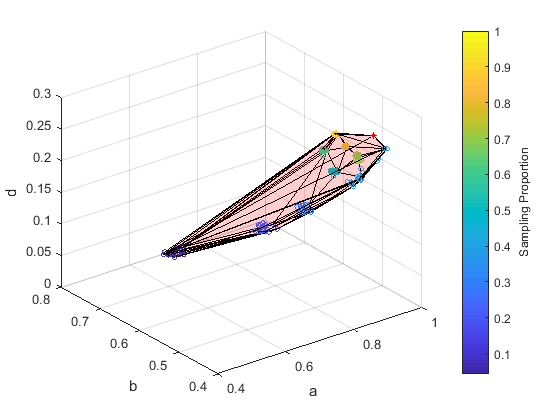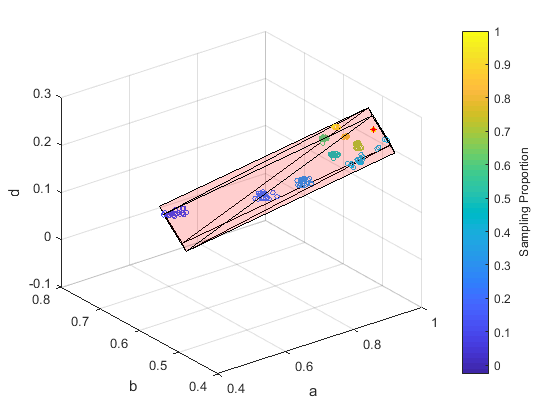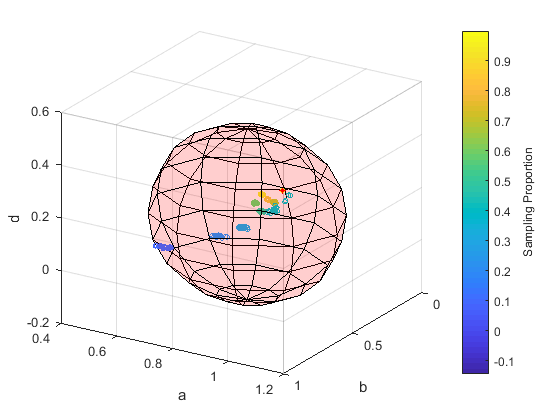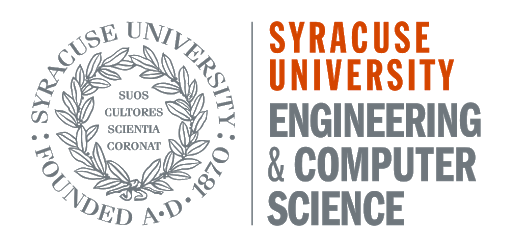
About WebShapes
WebShapes is a web platform that provides users the possibility to create various network shapes with different methods and parameters, where users can upload their own networks and download the shape information for analysis.
Network Shapes is a method to represent any network with a 3D shape. Shapes capture various network properties: isomorphic graphs = same shapes, different graphs (random graphs, dense graphs, etc.) have different shapes. The following simple steps can help build a network shape:
Step 1: Sample many subgraphs from the network
Step 2: Map the network and its subgraphs to 3D vectors
Step 3: Fit a 3D Shape to the set of 3D vectors
Theoretically, any graph sampling strategy, graph embedding method and fitting method can be used in these three steps to build a network shape. This web application allows researchers to quicly build and visualize a customized network shape. In order to get going, hit the "Try It Now" button. All you need to do is choose a network to build a shape, and you can download the figure and information (such as the boundary points) of the shape.
For more details, please refer to Jin, Shengmin, and Reza Zafarani. "Representing Networks with 3D Shapes." 2018 IEEE International Conference on Data Mining (ICDM). IEEE, 2018.https://shengminjin.github.io/files/NetworkShapes.pdf.
In the rest of this page, we have a brief introduction to the graph sampling strategies, graph embedding methods and fitting methods currently supported by this web application WebShapes.
How to Use WebShapes
1. Select the parameters (e.g., sampling method, the embedding method...);
2. Select a pre-existing dataset, or upload your own dataset (a tab delimitered edgelist file, one can download the example file through the example link);
3. After choosing (or uploading) the dataset, click the "Visualize" button, and it may take some time to create a network shape based on the network size and number of samples (a network like as20graph can take about 3 minutes; for very large networks it can take hours);
4. The shape figure will be illustrated on the web browser when it finishes;
5. One can click the "Download" button to download the files (the figure, boundary points...).